
MySpace Tutorial
Welcome to Lissa's MySpace tutorial! Just the basics are covered here. Kids please keep your profiles private and ask your parents first before you make one. It's a great way to keep in touch with friends. I stopped using MySpace in favor of Facebook, but MySpace can be customized more.
How do I change the background color of my MySpace? To change the color of your background, simply paste the following code into your "about me" section. You can find the about me section by choosing "edit profile," and then pasting the code in the "about me" section:
<style type="text/css">
body
{background-color: 000000;}
</style>
The above code changes only the background color of your MySpace:
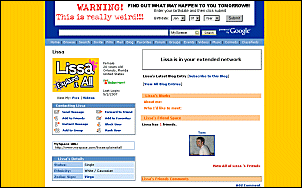
How do I add a background image to my MySpace? To add a background image to your MySpace, simply paste the following code into your "about me" section. You can find the about me section by choosing "edit profile," and then pasting the code in the "about me" section:
<style type="text/css">
body{background-image:url("your image url");
</style>
The above code changes only the background image of your MySpace:

How do I remove white areas on my MySpace? Removing the white areas allows your image or background color to show through. To remove white areas of your MySpace, simply paste the following code into your "about me" section. You can find the about me section by choosing "edit profile," and then pasting the code in the "about me" section:
The latest GSM BlackBerry models (8100, 8300 and 8700 series) have an Intel PXA901 312 MHz processor, 64 MB flash memory and 16 MB SDRAM. CDMA BlackBerry smartphones are based on Qualcomm MSM6x00 chipsets which also include the ARM 9-based processor and GSM 900/1800 roaming (as the case with the 8830). The devices are very popular with some businesses, where they are primarily used to provide e-mail access to roaming employees. To fully integrate the BlackBerry into a company's systems, the installation of BlackBerry Enterprise Server make your own ringtones
<style type=text/css>
body{background-image:url("your image url");
td, table, tr, span, li, p, div, textarea, DIV, input{background-color:transparent;border:0px none;}
</style>
The above code changes only the transparency of your MySpace tables:

How do I customize my MySpace contact table? To customize the contact table on your MySpace, simply paste the following code into your "about me" section in your existing style sheet. You can find the about me section by choosing "edit profile," and then pasting the code in the "about me" section:
<style type=text/css>
.contactTable { width: 328px !important; }
.contactTable td { padding:0px; margin: 0px; text-align: center; }
.contactTable td table td {background-color:transparent; border-width:0px;}
.contactTable td table
{
background-image: url(YOURIMGURLHERE);
background-color: transparent; background-position: center; background-repeat: no-repeat;
}
.contactTable a { padding: 0px; margin: 0px 0px 1px 5px; display: block; height: 30px; width: 136px; background-color: transparent; }
.contactTable a img, .contactTable img { border: 0px; display: none; visibility: hidden; }
.contactTable span.whitetext12 { position:left; left:10px; top:2px; }
NOTE { Firefox realignments }
html>body .contactTable { width: auto !important; }
html>body .contactTable span.whitetext12 { left: 0; }
</style>
Here is an example:
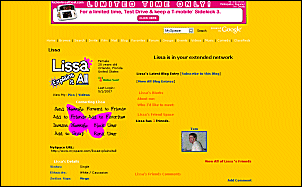
Next, you need to make your own image. If you don't have a graphics program, you can download a free trial here. You can start with an image that is approximately 285 x 135 pixels. You will only use one image. Section the image off and add your own text and images. You can use the following image as a template, but it doesn't have to fit exactly. Upload the image to a place where you can direct link to it. Photobucket is a good image hosting service. When you're finished with your image, add the url to your image in the above code.

Credit for the above.
How do I expand my top 8 friends list on MySpace? On the home page find the "change my top friends" link, click on that. On that page find the drop down menu. The drop down menu allows you to choose to display your top 4, 8, 12, 16, 20, or 24 friends.
How do I hide my top 8 friends on my MySpace? To hide your MySpace friends, simply paste the following code into your "about me" section. You can find the about me section by choosing "edit profile," and then pasting the code in the "about me" section:
<style type="text/css">
td.text td.text table table table, td.text td.text table br, td.text td.text table .orangetext15, td.text td.text .redlink, td.text td.text span.btext
{display:none;}
td.text td.text table {background-color:transparent;}
td.text td.text table td, td.text td.text table {height:0;padding:0;border:0;}
td.text td.text table table td {padding:3;}
td.text td.text table table br {display:inline;}
</style>
Here is an example:
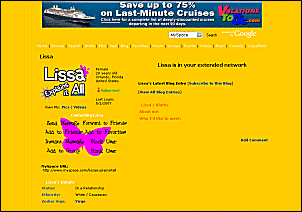
How do I hide my MySpace comments? To hide your MySpace comments, simply paste the following code into the bottom of your "who I'd like to meet" section. You can find the "who I'd like to meet" section by choosing "edit profile," and then pasting the code in the "who I'd like to meet" section:
<style type="text/css">
<div style="position:relative; height:400px; overflow:hidden; border:0px;"><table><tr><td><table><tr><td>
</style>
Here is an example:
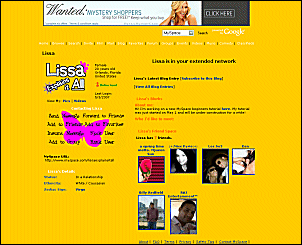
How do I hide both my MySpace comments and friends? To hide your MySpace comments and friends at the same time, simply paste the following code at the very bottom of your "who I'd like to meet" section. You can find the "who I'd like to meet" section by choosing "edit profile," and then pasting the code in the "who I'd like to meet" section:
<div style="display:none"><table><tr><td><table><tr><td>Here is an example:
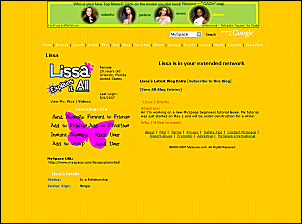
How do I hide my entire profile with a div overlay? To hide your entire MySpace profile with a div overlay, paste the following code into your "about me" section. You can find the about me section by choosing "edit profile," and then pasting the code in the "about me" section:
<style type="text/css">
.main {
position: absolute;
left: 50%;
top: 125px;
width: 800px;
z-index: 1;
margin-left: -400px;
}
</style>
Next, add the following code into your "who I'd like to meet" section. You can find the "who I'd like to meet" section by choosing "edit profile," and then pasting the code at the bottom of the "who I'd like to meet" section:
<div class="main">
<table style="width: 800px;
height: 800px;
cellpadding: 0px;
cellspacing: 0px;
background-color: FFFFFF;">
<tr><td valign="top">
Content goes here. You can insert divs & whatever here.
</td></tr></table></div>
<div style="position: relative;
height: 400px;
overflow: hidden;
border: 0px;">
<table><tr><td><table><tr><td>
Here is an example:
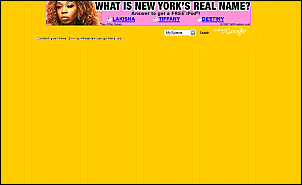
Remove all previous custom code before you cover up your profile. This overlay doesn't cover up the ad because it's against MySpace's term of service.








