
First, you need to have a FTP program. You can download a free trial here . You also need to choose a Web host who allows you to transfer your files using FTP. All Web hosts that you pay for allow you to upload files using FTP (file transfer protocol). If you can't upload through FTP, you can still use Notepad to write your HTML documents, just copy and paste your HTML into your Web host's editor when you're finished. Here is what the login screen for your FTP program would look like:
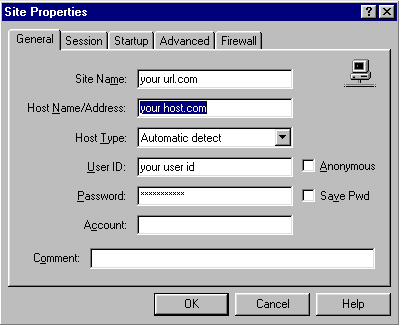
You fill in the information shown and save it so that you don't have to fill it in every time.
Copyright 1997-2016 Lissa, All rights reserved
This Web site is registered with the Library of Congress Copyright Office.







